airframe-di: Dependency Injection
Airframe DI is a dependency-injection library designed for Scala. Dependency injection (Wikipedia) is a design pattern for simplifying object instantiation; Instead of manually passing all necessary objects (dependencies) into the constructor argument, DI framework builds the object on behalf of you.
To start using Airframe DI, you only need to know about Design and Session:
- Design specifies mappings between types and its implementation.
- Session holds singleton instances of your application, and helps building your application objects. The session will properly manage the lifecycle of objects using user-defined lifecycle hooks (e.g., onStart, onShutdown, or
def close()method in AutoCloseable interface of Java, etc.).
With Airframe DI, you can solve typical programming patterns, such as:
- Switching the implementation between production and test and debug code.
- Reusing complex object construction patterns (e.g., launching a server application with custom start/shutdown hooks).
- Minimizing the service implementation classes.
- Configuring your applications by injecting config objects.
- Managing resources like database/network connections, threads, etc. in the right order.
- Managing differently configured singletons of the same type.
- ..., etc.
Airframe DI is available for Scala 2.12, 2.13, Scala 3, Scala.js, and Scala Native.
In Scala, we have various approaches for dependency injection, such as cake pattern, Google Guice, Macwire, reader monad, etc. For more detailed comparison, see also DI Framework Comparison, which describes pros and cons of various DI frameworks, including Airframe, Google Guice, Macwire, Dagger2, etc.
Quick Start
To use Airframe DI, add the following dependency to your build.sbt:
libraryDependencies += "org.wvlet.airframe" %% "airframe" % "(version)"
// For Scala.js
libraryDependencies += "org.wvlet.airframe" %%% "airframe" % "(version)"
.scalafmt.conf
If you are using scalafmt for code formatting, add the following option to your .scalafmt.conf:
optIn.breaksInsideChains = true
This option allows writing each binding in a single line:
val d = newDesign
.bind[X].toInstance(...)
.bind[Y].to[YImpl]
Alternatively, you can use new bind syntaxes introduced in Airframe 24.6.1:
val d = newDesign
.bindInstance[X](...)
.bindImpl[Y, YImpl]
Basic Usage
First, create a class that has some parameters as dependencies. For example, the following code defines an App class having X, Y, and Z as its dependencies:
import wvlet.airframe._
class App(x:X, y:Y, z:Z) {
// Do something with x, y, and z
}
Next, design the object bindings:
val design: Design =
newDesign
.bind[X].toInstance(new X) // Bind type X to a concrete instance
.bind[Y].toSingleton // Bind type Y to a singleton object
.bind[Z].to[ZImpl] // Bind type Z to a singleton of ZImpl instance
Then build an instance and use it:
design.build[App]{ app =>
// Do something with App
}
Airframe builds an instance of App based on the binding rules specified in the design object. That means when writing applications, you only need to care about how to use objects, rather than how to build them, because the design already knows how to provide necessary objects to build your classes.
This separation of object binding and their design (assembly) will reduce the duplications between production and test codes. For example, compare writing new App(new X, new Y(...), new Z(...), ...) in both of your main and test codes, and just calling design.build[App].
Constructor Injection
Airframe DI supports only constructor injection, which is the most natural form of injection.
When design.build[A] is called, Airframe will find the primary constructor of A and its arguments, then creates a new instance of A by looking up instances for the constructor arguments defined in the Design.
import wvlet.airframe._
case class AppConfig(appName:String)
class MyApp(val config:AppConfig)
// Define a design
val d = newDesign
.bind[AppConfig].toInstance(AppConfig("Hello Airframe!"))
// Create MyApp. AppConfig instance defined in the design will be used.
// d.build[MyApp] will call new MyApp(AppConfig("Hello Airframe!")) to build a MyApp instance
d.build[MyApp]{ (app: MyApp) =>
// Do something with app
...
}
// Session will be closed here
Why only supports constructor injection?
In the previous version of Airframe DI, we supported in-trait injections. This design, however, introduces the complexity of application design because you need to worry about which type of injections (constructor or in-trait injection?) is appropriate. And also, your application needs to depend on Airframe DI.
If we only use constructor-injection, no Airframe DI dependency is required to your application interface. Only when binding actual implementations to your application, you need to use Airframe DI Design. This achieves a clear separation of application logic and its construction design.
Design
To configure injected instances, you need to define a Design object using one of the following syntax:
import wvlet.airframe._
// If you define multiple bindings to the same type, the last one will be used.
val design: Design =
newDesign // Create an empty design
.bind[A].to[AImpl] // Bind a class AImpl to A (Singleton)
.bind[B].toInstance(new B(1)) // Bind a concrete instance to B (This instance will be a singleton)
.bind[S].toSingleton // S will be a singleton within the session
.bind[ES].toEagerSingleton // ES will be initialized as a singleton at session start time
.bind[D1].toInstance(D1(1)) // Bind D1 to a concrete instance D1(1)
.bind[D2].toInstance(D2(2)) // Bind D2 to a concrete instance D2(2)
.bind[D3].toInstance(D3(3)) // Bind D3 to a concrete instance D3(3)
.bind[P].toProvider{ (d1:D1) => P(d1) } // Create a singleton P by resolving D1 from the design
.bind[P].toProvider{ (d1:D1, d2:D2) => P(d1, d2) } // Resolve D1 and D2
.bind[P].toProvider{ provider _ } // Use the given function as a provider
.bind[P].toEagerSingletonProvider{ (d1:D1) => P(d1) } // Create an eager singleton using the provider function
If you define multiple bindings to the same type (e.g., P), the last binding will have the highest precedence.
Single version 24.6.1, Airframe DI supports the following short-hand binding syntaxes:
val design: Design =
newDesign
.bindSingleton[A] // Bind A to a singleton instance of A
.bindInstance[B](new B(1)) // Bind B to a concrete instance of B
.bindImpl[A, AImpl] // Bind A to AImpl
.bindProvider{ (d1:D1) => P(d1) } // Bind P using a provider function
.bindProvider{ (d1: D1, d2: D2) => P(d1, d2) } // Bind P using a provider function
...
.bindProvider{ (d1 D1, ..., d5: D5) => P(d1, ..., d5) } // Up to 5 arguments
This syntax works well with code formatter tools like scalafmt.
Design is Immutable
Design objects are immutable, so you can safely override bindings without modifying the original design:
import wvlet.airframe._
val design: Design =
newDesign.bind[A].to[B] // bind A to B
val newDesign: Design =
design.bind[A].to[C] // Override binding for A
design.build[A] { x => ... } // -> x will be B
newDesign.build[A] { x => ... } // -> x will be C
Design supports + (add) operator to combine multiple designs at ease:
val newDesign = d1 + d2 // d2 will override the bindings in d1
// or use Design.add(Design)
d1.add(d2)
+ (add) operator is not commutative because of this override behavior, so d1 + d2 and d2 + d1 will be different designs if there are some overlaps.
Injected Instances Are Always Singletons
If you only need singletons (e.g.,X) and how to construct X is clear from its definition, no need exists to specify bind[X].toSingleton in your design:
import wvlet.airframe._
class X(y:Y)
class Y(z:Z)
case class Z(port:Int)
val design: Design =
newDesign
// Binding X and Y toSingleton is unnecessary as singleton binding is the default behavior.
//.bind[X].toSingleton
//.bind[Y].toSingleton
.bind[Z].toInstance(Z(port = 8080)) // Z has no default instance, so we should bind it manually.
Life Cycle
The lifecycle (including calling onInject, onStart, onShutdown hooks) of the injected instances will be managed by the session of Airframe DI. To properly release the resources injected by bindings, define these lifecycle hooks in the design or implement AutoCloseable interface. If the injected instance implements AutoCloseable, def close(): Unit method of AutoCloseable will be called when the session terminates. To override this behavior, define your own onShutdown hooks.
By default, all injections generates singleton objects that are alive until closing the current session. These singleton objects are managed inside the current session object.
Server side application often requires resource management (e.g., network connection, threads, etc.). Airframe DI has a built-in object life cycle manager to implement these hooks:
import wvlet.airframe._
object MyServerService {
val design = newDesign
.bind[Server]
.onInit{ (x:Server) => ... } // Called when the object is initialized
.onInject{ (x:Server) => ... } // Called when the object is injected
.onStart{ (x:Server) => ... } // Called when session.start is called
.afterStart{ (x:Server) => ... } // Called after onStart lifecycle is finished.
// Use this only when you need to add an extra startup process for testing.
.beforeShutdown{ (x:Server) => ...} // Called right before all shutdown hook is called
// Useful for adding pre-shutdown step
.onShutdown{ (x:Server) => ... } // Called when session.shutdown is called
)
}
These life cycle hooks except onInject will be called only once.
Eager Initialization of Singletons for Production
In production, initializing all of the singletons when starting the session is preferred. To use production mode, add Design.withProductionMode to your design:
// All singletons defined in the design will be initialized (i.e., onInit/onInject/onStart hooks will be called)
design
.bind[X].to[XImpl]
.withProductionMode
.build[X]{ x =>
// Do something with X
}
To initialize X eagerly, X must be found in the design or used in the other dependencies defined in the design.
Suppress Life Cycle Logging
If you don't need to show Session start/terminate logs, use Design.noLifeCycleLogging:
design
.noLifeCycleLogging
.build[X]{ x => ... }
This will show lifecycle event logs only in debug level logs.
Annotation-based life cycle hooks
Airframe also supports JSR-250 style shutdown hooks via @PostConstruct and @PreDestroy annotations:
import javax.annotation.{PostConstruct, PreDestroy}
trait MyService {
@PostConstruct
def init = {
// Called when the object is initialized. The same behavior with onInit
}
@PreDestroy
def stop = {
// Called when session.shutdown is called. The same with onShutdown.
}
}
These annotations are not supported in Scala.js and Scala Native, because other than JVM, there is no run-time reflection capability to read annotations in a class. For maximum compatibility, we recommend using onStart/onShutdown hooks or implementing AutoCloseable interface.
Session
Session is a placeholder of your singleton instances created from your Design:
val session = design.newSession
val a = session.build[A] { (obj: A) =>
// Do something with obj
}
If you need a typed-return value, you can use design.run[A, B](f: A=>B):
val ret: Int = design.run { (a: A) =>
// Do something with a and return a value
1
}
This will build an instance of A from the design, and return the result.
Session manages the life cycle of your objects and holds instances of singletons. The generated instances can be discarded after session.shutdown is called:
// Start a session
val session = design.newSession
try {
session.start
val p = session.build[P]
// do something with P
}
finally {
session.shutdown
}
To simplify this session management, you can use Design.build[A] to start and shutdown a session automatically:
design.build[P]{ (p:P) => // session.start will be called, and a new instance of P will be created
// do something with P
}
// session.shutdown will be called here
This pattern is useful since you usually need a single entry point for starting an application.
Child Sessions
If you need to override a part of the design in a short term, you can use child sessions. Child sessions are useful for managing request-scoped sessions (e.g., HTTP requests, database query contexts, etc.).
Usage Example
import wvlet.airframe.di.Session
class MyServer(session: Session) { // Bind the current session
def handleInChildSession = {
// Define a child session specific design
val childDesign =
newDesign
.bind[X].toSingleton
// Creates a new child session
session.withChildSession(childDesign) { childSession =>
val x = childSession.build[X]
...
}
}
}
// Creates a parent session
newDesign.build[MyServer] { server =>
// Creates a short-lifecycle child session
server.handleInChildSession
}
When building an object X in a child session, it will follow these rules:
- If
Xis defined in the child design, the child session will be used forX. - If
Xis not defined in the child design, Airframe tries to find a design forXin the parent (or an ancestor) session (owner session). - If
Xinvolves internal objects that are defined in a parent (e.g.,P1) or an ancestor (e.g.,A1), their owner sessions will be used for instantiatingP1andA1. - Lifecycle hooks for
Xwill be registered to the owner sessions of the target objects. For example, ifXis already started (onStart is called) in the parent session (= owner session), this hook will not be called again in the child session.
Finding The Current Session
You may need to find the current session to manage lifecycles of manually created instances. In this case, you can bind Airframe's Session by injecting wvlet.airframe.Session. You can register newly created instances to the session to manages their lifecycle with the current session.
import wvlet.airframe._
class MyDB(name:String) extends AutoCloseable {
private val conn = newConnection(name)
override def close(): Unit = { conn.close() }
}
class MyApp(session: Session) {
def openDB(name:String): MyDB = {
val db = new MyDB(name)
// Adding MyDB instance to the current session so that
// MyDB connection can be closed when the session terminates.
session.register(db)
db
}
}
Designing Applications with Airframe DI
When writing an application, these concerns below are often unrelated to the core application logic:
- How to build service objects.
- How to configure services.
- How to manage life cycle of service objects.
Airframe allows separating these concerns into Design. For example, when writing service A and B in the following figure, you should be able to focus only direct dependencies. In this example DBClient and FluentdLogger are the direct dependencies of A and B.
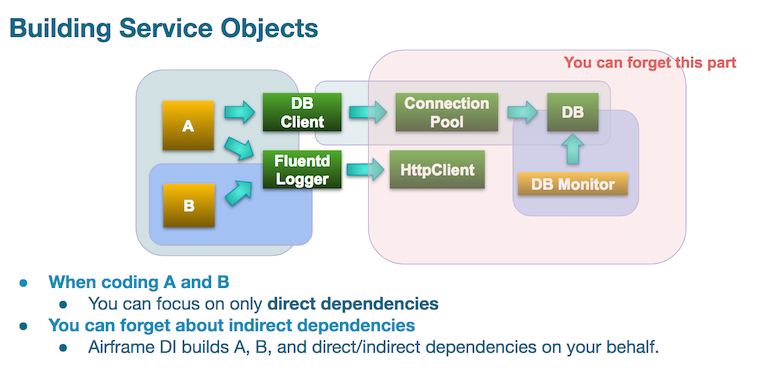
When building objects A and B, we usually need to think about the other indirect dependencies like ConnectionPool, HttpClient, DB, etc. While writing class A(dbClient:DBClient, fluentdLogger:FluentdLogger), you don't need to care about its indirect dependencies.
Advanced Binding Types
Generic Type Binding
Airframe can bind objects to generics types. Traditional DI libraries for Java (e.g., Guice, etc.) cannot
distinguish generic classes that have different type parameters (e.g., Seq[Int], Seq[String]) because Java compiler applies type erasure, and converts them to the same Seq[Object] type. In Airframe, generic types with different type parameters will be treated differently. For example, all of the following bindings can be assigned to different objects:
bind[Seq[_]]
bind[Seq[Int]]
bind[Seq[String]]
bind[Map[Int,String]]
bind[Map[_,_]]
Behind the scene, Airframe uses Surface as identifier of types so that we can extract these types identifiers at compile time.
Tagged Type Binding
If you need to bind different objects to the same data type, use tagged type:
import wvlet.airframe.surface.tag.*
case class Fruit(name: String)
trait Apple
trait Banana
class TaggedBinding(apple:Fruit @@ Apple, banana: Fruit @@ Banana)
Tagged-type binding is useful to inject primitive type values:
import wvlet.airframe._
trait Env
class MyService(env:String @@ Env, session: Session) {
// Conditional binding
lazy val threadManager = env match {
case "test" => new TestingThreadManager(...) // prepare a testing thread manager
case "production" => new ThreadManager(...) // prepare a thread manager for production
}
session.register(threadManager)
}
val coreDesign = newDesign
val testingDesign =
coreDesign.
bind[String @@ Env].toInstance("test")
val productionDesign =
coreDesign
.bind[String @@ Env].toInstance("production")
Multi-Binding
If you want to switch a service to be called depending on the user input, you can just use Scala's functionality + Airframe DI. To illustrate this, consider building an web application that receives a request and returns a string message.
Dispatcher class receives an URL path and choose an appropriate Handler to use:
import wvlet.airframe._
trait Handler {
def handle(request:Request): String
}
class DefaultHandler extends Handler {
def handle(request:Request): String = "hello"
}
class InfoHandler extends Handler {
def handle(rquest:Request): String = "info"
}
class Dispatcher(infoHandler:InfoHandler, defaultHandler:DefaultHanlder) {
private val dispatcher: String => Handler = {
case "info" => infoHandler
case _ => defaultHandler
}
def dispatch(path:String, request:Request): String = {
dispatcher(path).handle(request)
}
}
In Google Guice, we need to use a special binder like Multibinder. In Airframe, we just need to use a constructor of Scala.
Known Issues
Running design.build[X] inside Future causes ClassNotFoundException in sbt 1.3.x
This is caused by LayeredClassLoader of sbt 1.3.x, which initialize Scala's global ExecutionContext with a class loader isolated from the application classloader.
To avoid this issue, we need to explicitly prepare an executor for the Future inside the application,
instead of using scala.concurrent.ExecutionContext.Implicits.global
import java.util.concurrent.Executors
import scala.concurrent.{Await, ExecutionContext, Future}
import wvlet.airframe._
// Do not import scala.concurrent.ExecutionContext.Implicits.global
val threadPool = Executors.newCachedThreadPool()
implicit val futureExecutor = ExecutionContext.fromExecutor(threadPool)
case class MyConfig(port: Int = 8080)
Future {
newDesign.build[MyConfig] { config => println(config) }
}
Another workaround is setting fork in run := true or fork in test := test to your build.sbt, or using Flat classloader layering strategy:
Test / classLoaderLayeringStrategy := ClassLoaderLayeringStrategy.Flat
Type alias cannot be used in provider binding
Since Scala 3, type aliases can be eagerly resolved at compile time #2200. So type alias might not work for binding instances, especitally type aliases are used for provider bindings:
type MyString = String
Design.newDesign
.bind[MyString].toInstance("hello")
.bind[X].toProvider{ (s: MyString) => println(s) }
// MISSING_DEPENDENCY: String error will be thrown when building X
// because { (s: MyString) => ... } is eagerly resolved to { (s: String) => ... } at compile-time
A workaround is using tagged types:
import wvlet.airframe.surface.tag.*
trait Env
Design.newDesign
.bind[String @@ Env].toInstance("hello")
.bind[X].toProvider{ (s: String @@ Env) => println(s) }
Debugging DI
To check the runtime behavior of Airframe's dependency injection, set the log level of wvlet.airframe.di to debug or trace:
src/main/resources/log.properties
wvlet.airframe.di=debug
While debugging the code in your test cases, you can also use log-test.properties file:
src/test/resources/log-test.properties
wvlet.airframe.di=debug
See airframe-log configuration for the details of log level configurations.
Then you will see the log messages that show the object bindings and injection activities:
2016-12-29 22:23:17-0800 debug [Design] Add binding: ProviderBinding(DependencyFactory(PlaneType,List(),wvlet.airframe.LazyF0@442b0f),true,true) - (Design.scala:43)
2016-12-29 22:23:17-0800 debug [Design] Add binding: ProviderBinding(DependencyFactory(Metric,List(),wvlet.airframe.LazyF0@1595a8db),true,true) - (Design.scala:43)
2016-12-29 22:23:17-0800 debug [Design] Add binding: ClassBinding(Engine,GasolineEngine) - (Design.scala:43)
2016-12-29 22:23:17-0800 debug [Design] Add binding: ProviderBinding(DependencyFactory(PlaneType,List(),wvlet.airframe.LazyF0@b24c12d8),true,true) - (Design.scala:43)
2016-12-29 22:23:17-0800 debug [Design] Add binding: ClassBinding(Engine,SolarHybridEngine) - (Design.scala:43)
2016-12-29 22:23:17-0800 debug [SessionBuilder] Creating a new session: session:7bf38868 - (SessionBuilder.scala:48)
2016-12-29 22:23:17-0800 debug [SessionImpl] [session:7bf38868] Initializing - (SessionImpl.scala:48)
2016-12-29 22:23:17-0800 debug [SessionImpl] [session:7bf38868] Completed the initialization - (SessionImpl.scala:55)
2016-12-29 22:23:17-0800 debug [SessionImpl] Get or update dependency [AirPlane] - (SessionImpl.scala:80)
2016-12-29 22:23:17-0800 debug [SessionImpl] Get dependency [wvlet.obj.tag.@@[example.Example.Wing,example.Example.Left]] - (SessionImpl.scala:60)
2016-12-29 22:23:17-0800 debug [SessionImpl] Get dependency [wvlet.obj.tag.@@[example.Example.Wing,example.Example.Right]] - (SessionImpl.scala:60)
2016-12-29 22:23:17-0800 debug [SessionImpl] Get dependency [example.Example.Engine] - (SessionImpl.scala:60)
2016-12-29 22:23:17-0800 debug [SessionImpl] Get or update dependency [Fuel] - (SessionImpl.scala:80)
2016-12-29 22:23:17-0800 debug [SessionImpl] Get dependency [example.Example.PlaneType] - (SessionImpl.scala:60)
2016-12-29 22:23:17-0800 debug [SessionImpl] Get dependency [example.Example.Metric] - (SessionImpl.scala:60)
Tracing DI with Google Chrome Browser
To visualize the lifecycle of injected objects, enabling ChromeTracer is useful:
import wvlet.airframe.di._
val d = newDesign
.withTracer(ChromeTracer.newTracer("target/trace.json"))
// DI tracing report will be stored in target/trace.json
// You can open this file with Google Chrome. Open chrome://tracing, and load the json file.
d.build[MyApp] { app =>
//
}
After running a session, open target/trace.json file using Google Chrome. Open chome://tracing, and load the json file. It will
display the lifecycle of AirframeSession and the injected objects:
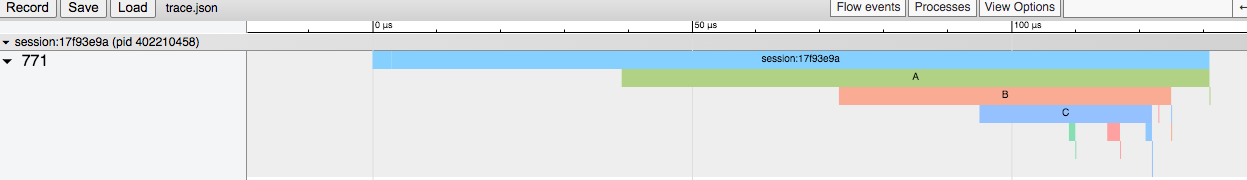
Use Cases
This page illustrates typical use cases of Airframe DI.
Configuring Applications
Configuring applications is cumbersome because you need to think about how to pass configurations to your classes. With Airframe this process becomes much simpler; Just binding configuration objects to your class:
import wvlet.airframe._
case class Config(host:String, port:Int)
// bind configurations
class App(config: Config, server: Server) {
def run = {
sever.launch(config.host, config.port)
}
}
// Create a new design and add configuration
val d =
newDesign
.bind[Server].to[YourServer]
.bind[Config].toInstance(new Config("localhost", 8080))
// Start the application
d.build[App] { app =>
app.run
}
To change the configuration, you only need to add another binding because bindings to the same type object can be overwritten:
// You can override Config in your test code
val testDesign =
d.bind[Config].toInstance(new Config("localhost", randomPort))
Airframe has a submodule called airframe-config, which is useful for configuring your applications with YAML files.
Managing Resources
Airframe makes easier managing resources (e.g., network or database connections, thread managers, etc.) For example, if you are writing an application that requires an access to a database service. You need to establish a connection, and also need to properly close the connection after the application terminates. Airframe support such resource management using Life Cycle triggers (onInit, onStart, onShutdown):
import wvlet.airframe._
class DBService(dbConfig: DBConfig, connection: DBConnection) {
def query(sql:String) = {
connection.query(sql)
}
}
// Using DBService. This class has no need to care about closing DB
// connection resources because DBService will take care of it.
class App(dbService: DBService) {
dbService.query("select * from tbl")
}
// Your application launcher code
val d = newDesign
.bind[DBService].toSingleton // To share the connection between classes
.bind[DBConfig].toInstance(DBConfig("jdbc://...", "user name", ...))
.bind[DbConnection]
.onInit { c => c.connect(dbConfig.url, dbConfig.user, ... ) }
.onShutdown {
// This will be executed when session.shutdown is called
c => c.close
}
d.build[App] { app =>
// db connection will be established here
}
// database connection will be closed automatically
Airframe Internals
This page describes the internals of Airframe DI for developers who are interested in extending Airframe DI.
Session
A Session in Airframe is a holder of instances and binding rules. Airframe is designed to simplify the instantiation of complex objects like:
new App(a = new A(b = new B), ...)
into this form:
session.build[App]
In this code Airframe DI will take care of the object instantiation by automatically finding how to build App, and its dependencies A, B, etc.
Comparison with a naive approach
The above macro-generated code looks quite scarly at first glance. However, if you write similar code by yourself, you will end up doing almost the same thing with Session.
For example, consider building App trait using a custom B instance:
{
val myB = new B {}
val myA = new A(b = myB) {}
new App(a = myA)
}
// How can we find myA and myB after exiting the scope?
// What if a and b hold resources (e.g., network connection, database connection, etc.), that need to be released later?
To manage life cycle of A and B, you eventually need to store the object references somewhere like this:
// Assume storing objects in a Map-backed session
val session = Map[Class[_], AnyRef]()
session += classOf[B] -> new B {}
session += classOf[A] -> new A(b=session.get(classOf[B])) {}
val app = new App(a = session.get(classOf[A])) {}
session += classOf[App] -> app
// At shutdown phase
session.objects.foreach { x=>
x match {
case a:A => // release A
case b:B => // release B ...
case _ => ...
}
}
If your need to manage hundreds of services, manually writing such object management functions will be cumbersome. Airframe DI helps you to organize construction of service objects.
Instantiation Methods
When bind[X] is used, according to the type of X different code can be generated:
- If
Xis a non-abstract trait, the generated code will be like the above. - If
Xis a non-abstract class that has a primary constructor, Airframe inject dependencies to the constructor arguments:
// case class X(a:A, b:B, ..)
val surface = Surface.of[X]
// build instances of a, b, ...
val args = surface.params.map(p -> session.getInstance(p.surface))
surface.objectFactory.newInstance(p)
- If
Xis an abstract class or trait,Xneeds to be found in X becauseXcannot be instantiated automatically:
session.get(Surface.of[X])
Surface
Airframe uses Surface.of[X] as identifiers of object types. Surface is an object type inspection library.
Here are some examples of Surface:
import wvlet.surface
Surface.of[A] // A
Surface.of[Seq[Int]] // Seq[Int]
Surface.of[Seq[_]] // Seq[_]
// Seq[Int] and Seq[_] are different types as Surface
// Type alias
type MyInt = Int
Surface.of[MyInt] // MyInt:=Int
Surface treats type aliases (e.g., MyInt) and Int as different types. This provides flexibilities in binding different objects to the same type. For example, you can define MyInt1, MyInt2, ... Google Guice doesn's support this kind of bindings to the same types.
Scala is a JVM language, so at the byte-code level, all of generics type parameters will be removed because of type erasure.
That means, we cannot distinguish between Seq[Int] and Seq[_] within the byte code; These types are the same type Seq[AnyRef] in the byte code:
Seq[Int] => Seq[AnyRef]
Seq[_] => Seq[AnyRef]
Surface knows the detailed type parameters like Seq[Int] and Seq[_], so it can distinguish these two Seq types.
To provide detailed type information only available at compile-time, Surface uses runtime-reflecation, which can pass compile-type type information such as
function argument names, generic types, etc., to the runtime environment. Surface extensively uses scala.reflect.runtime.universe.Type
information so that bindings using type names can be convenient for the users.
For compatibility with Scala.js, which doesn't support any runtime reflection, Surface uses Scala macros to embed compile-time type information into the runtime objects.
Surface Parameters
Surface also holds object parameters, so that we can find objects necessary for building A:
case class A(b:B, c:C)
// B and C will be necessary to build A
Surface.of[A] => Surface("A", params:Seq("b" -> Surface.of[B], "c" -> Surface.of[C]))
