Introduction
Wvlet (pronounced as weave-let) is a new flow-style query language designed for SQL-based database engines, such as DuckDB and Trino.
Documentation Overview
Why Wvlet?
Wvlet queries (saved as .wv files) provide an intuitive way to describe data processing pipelines. These pipelines are eventually compiled into SQL query sequences.
Traditional SQL Limitations
SQL's syntax often does not match the semantic order of data processing. Here is an example cited from A Critique of Modern SQL And A Proposal Towards A Simple and Expressive Query Language (CIDR '24):
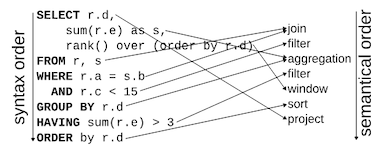
In SQL, the syntactic order of SELECT ... statements does not align with the actual data flow inside SQL engines.
Wvlet addresses this problem by starting queries with from ... (table scan statement), and then streamlining results through subsequent processing operators like where, group by, and select. This approach resembles passing table values through a UNIX pipe:
-- Starts from table scan
from (table name)
where column = 'filtering condition'
...
where (more filtering conditions)
-- Grouping records by keys
group by key1, key2, ...
-- HAVING clause after group by
where (conditions for groups)
-- Specify columns to output
select c1, c2, ...
order by (ordering columns...)
This flow-style syntax allows for creating complex queries in a natural order and adding adding operators for testing or debugging data in the middle of the query. Google's SQL has also adopted this flow-style by introducing the pipe syntax to simplify writing SQL queries: SQL Has Problems. We Can Fix Them: Pipe Syntax In SQL (VLDB 2024).
Modern SQL Challenges
The SQL standard (e.g., SQL-92) lacks essential features for managing multiple queries, such as:
- Reusing and generating queries
- Multi-query optimization, like incremental processing and pipeline execution
- Debugging or testing capabilities
SQL was not designed for today's complex data analytics needs. Wvlet modernizes the 50-year-old SQL, making it more intuitive and functional while incorporating software engineering best practices.
For more on Wvlet's motivation and design, see the presentation slides at Trino Summit 2024:
Architecture
The Wvlet compiler processes .wv query files to generate logical plans, execution plans, and SQL statements. You can specify the directory to scan for .wv files with -w (workdir) option. Key terminlogies include:
- Logical Plan: Represents relational operators (e.g., scan, filter, projection) in a tree structure.
- Execution Plan: Steps to execute SQL and other programs, supporting various data sources and processing engines.
- Standard Library: Provides common data type definitions with convenient operators while handling differences between SQL dialects.
Features
Flow-Style Query
Wvlet queries are written in a flow-style, allowing for a natural description of data processing pipelines. For more details, see the following documents:
Example Wvlet Query:
-- Starting with table scan
from lineitem
-- Filtering rows
where l_shipdate >= '1994-01-01'
-- Apply further filtering
where l_shipdate < '1995-01-01'
-- Grouping rows
group by l_shipmode
-- Processing grouped rows
agg _.count as cnt
┌────────────┬──────┐
│ l_shipmode │ cnt │
│ string │ long │
├────────────┼──────┤
│ AIR │ 1315 │
│ SHIP │ 1394 │
│ FOB │ 1382 │
│ REG AIR │ 1313 │
│ RAIL │ 1318 │
│ TRUCK │ 1396 │
│ MAIL │ 1366 │
├────────────┴──────┤
│ 7 rows │
└───────────────────┘
Dual-Syntax Support: SQL and Wvlet
Wvlet supports SQL syntax for compatibility with existing SQL queries. You can write SQL queries in .sql files and leverage the same capabilities as Wvlet queries.
Column-Level Operators
Wvlet provides column-level operators to process selected columns efficiently.
Example:
from lineitem
-- Add a new column
add l_quantity * l_extendedprice as revenue
-- Rename a column
rename l_shipdate as ship_date
-- Exclude a column
exclude l_comment
-- Reorder columns
shift l_orderkey, revenue
limit 5;
┌────────────┬───────────────┬──────────────┬──────────────┬────────────┬────────────┬─>
│ l_orderkey │ revenue │ l_returnflag │ l_linestatus │ l_shipmode │ ship_date │ >
│ long │ decimal(18,4) │ string │ string │ string │ date │ >
├────────────┼───────────────┼──────────────┼──────────────┼────────────┼────────────┼─>
│ 1 │ 420075.9500 │ N │ O │ TRUCK │ 1996-03-13 │ >
│ 1 │ 2040772.3200 │ N │ O │ MAIL │ 1996-04-12 │ >
│ 1 │ 98408.3200 │ N │ O │ REG AIR │ 1996-01-29 │ >
│ 1 │ 722863.6800 │ N │ O │ AIR │ 1996-04-21 │ >
│ 1 │ 657354.2400 │ N │ O │ FOB │ 1996-03-30 │ >
├────────────┴───────────────┴──────────────┴──────────────┴────────────┴────────────┴─>
│ 5 rows >
└──────────────────────────────────────────────────────────────────────────────────────>
If you write the same query in SQL, all column names must be enumerated in each query stage:
select * from
(select l_orderkey, revenue, l_returnflag, l_linestatus, l_shipmode, ship_date, l_shipinstruct, l_quantity, l_tax, l_suppkey, l_receiptdate, l_linenumber, l_extendedprice, l_partkey, l_discount, l_commitdate from
(select l_orderkey, l_partkey, l_suppkey, l_linenumber, l_quantity, l_extendedprice, l_discount, l_tax, l_returnflag, l_linestatus, ship_date, l_commitdate, l_receiptdate, l_shipinstruct, l_shipmode, revenue from
(select l_orderkey, l_partkey, l_suppkey, l_linenumber, l_quantity, l_extendedprice, l_discount, l_tax, l_returnflag, l_linestatus, l_shipdate as ship_date, l_commitdate, l_receiptdate, l_shipinstruct, l_shipmode, l_comment, revenue from
(select *, l_quantity * l_extendedprice as revenue from lineitem))))
limit 5
Chaining Function Calls
Wvlet supports dot-notation for chaining function calls.
Example:
from lineitem
group by l_shipmode
agg _.count, l_quantity.sum.round(0);
┌────────────┬──────────────┬───────────────────────────┐
│ l_shipmode │ count_star() │ round(sum(l_quantity), 0) │
│ string │ long │ decimal(38,0) │
├────────────┼──────────────┼───────────────────────────┤
│ FOB │ 8641 │ 219565 │
│ SHIP │ 8482 │ 217969 │
│ TRUCK │ 8710 │ 223909 │
│ AIR │ 8491 │ 216331 │
│ REG AIR │ 8616 │ 219015 │
│ MAIL │ 8669 │ 221528 │
│ RAIL │ 8566 │ 217810 │
├────────────┴──────────────┴───────────────────────────┤
│ 7 rows │
└───────────────────────────────────────────────────────┘
In SQL, every function call needs to be nested with parenthesises, which require more cursor and eye movements to write the query:
-- You need to wrap each function call with parentheses (More cursor movements!)
select l_shipmode, count(*), round(sum(l_quantity), 0);
from lineitem
group by l_shipmode
Functional Data Modeling
Define reusable data model functions.
Example:
model lookup(person_id: int) = {
from persons
where id = ${person_id}
}
Calling this model:
from lookup(1)
-- In the compiled SQL, ${person_id} will be replaced with the given input 1:
select * from persons
where id = 1
Composing the model with another table:
from lookup(1) as p
join address_table
on p.id = address_table.person_id
Managing Queries As A Reusable Module
This feature will be available in 2025.
Queries saved as .wv files can be managed in local folders or GitHub repositories as modules. Import and reuse queries in other queries.
Example:
-- import queries from a GitHub repository
import github.com/my_project/my_query_library
-- Call a query from the imported module
from my_query(p1, p2, ...)
Incremental Processing
Incremental processing feature is planned to be available in 2025.
Build reproducible data processing pipelines with incremental processing.
Example:
@config(watermark_column='time', window_size='1h')
model weblog_records = {
from upstream_web_records
select time, user_id, path,
}
-- Subscribe newly inserted records in weblog_records
-- and save filtered records to downstream_web_records
from weblog_records.subscribe()
where user_id is not null
append to downstream_web_records
This query compiles into SQL to update the downstream_web_records table:
create table if not exists as downstream_web_records;
insert into downstream_web_records
select time, user_id, path from upstrem_weblog_records
where
-- incremental processing
time > ${last_watermark}
and time <= ${last_watermark} + interval '1 hour'
-- the original filter to the subscribed data
and user_id is not null;
If supported, modern table formats like Delta Lake and Iceberg are used for optimized processing.
